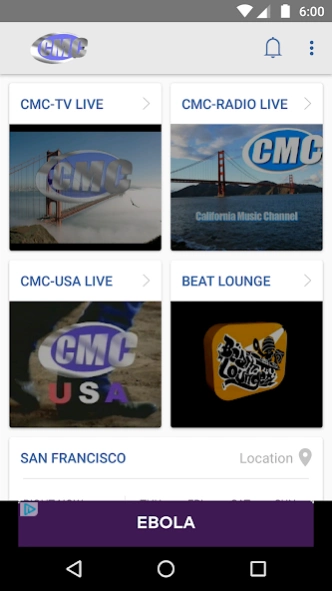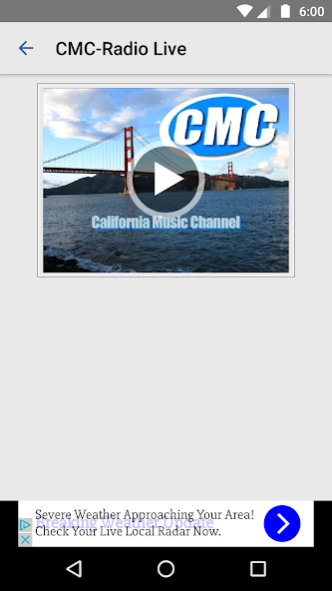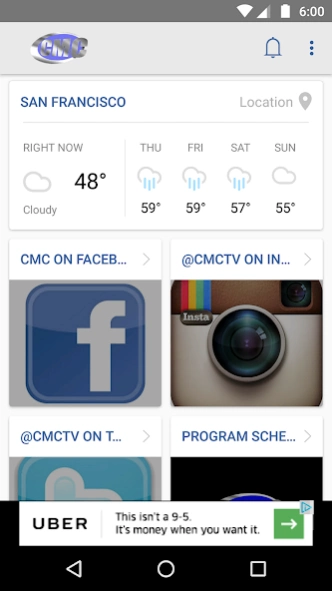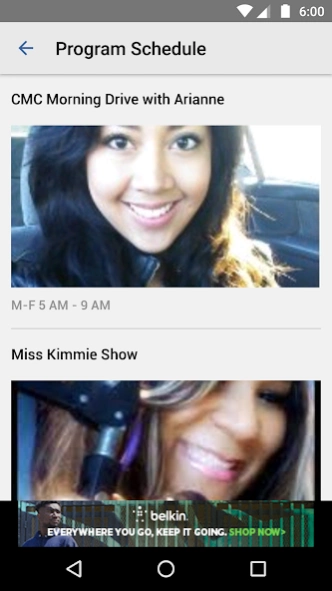CMC California Music Channel
Free Version
Publisher Description
CMC California Music Channel - CMC: home for California Music Channel, Country Music Channel, and Beat Lounge.
America's #1 local music video station
IN THE AIR, EVERYWHERE
LIVE LOCAL LOUD AND CLEAR
CMC is unlike all other music video offerings from national cable networks and video clip sites. CMC is truly radio with pictures. CMC personalities play the world's greatest music videos, take your requests, and give away lots of prizes on the air.
The CMC App works on all mobile devices and OTT devices like Amazon Fire, Apple TV, and Roku. We also stream 24/7 on our website, CMC-TV.com. Episodes are available throughout the west via Comcast Video on Demand. CMC is also on over the air TV stations throughout Northern California, and nationally on Local BTV, Tunein, and Alexa.
CMC DJ personalities are Chuy Gomez, Mary Diaz, Hood Rat Miguel, and Lori Rosales.
Thanks for watching. Please tell your friends. We look forward to hearing from you.
About CMC California Music Channel
CMC California Music Channel is a free app for Android published in the Recreation list of apps, part of Home & Hobby.
The company that develops CMC California Music Channel is CMC Broadcasting Company, Incorporated. The latest version released by its developer is 1.0.
To install CMC California Music Channel on your Android device, just click the green Continue To App button above to start the installation process. The app is listed on our website since 2024-01-11 and was downloaded 1 times. We have already checked if the download link is safe, however for your own protection we recommend that you scan the downloaded app with your antivirus. Your antivirus may detect the CMC California Music Channel as malware as malware if the download link to com.cmcbroadcasting.id_2872 is broken.
How to install CMC California Music Channel on your Android device:
- Click on the Continue To App button on our website. This will redirect you to Google Play.
- Once the CMC California Music Channel is shown in the Google Play listing of your Android device, you can start its download and installation. Tap on the Install button located below the search bar and to the right of the app icon.
- A pop-up window with the permissions required by CMC California Music Channel will be shown. Click on Accept to continue the process.
- CMC California Music Channel will be downloaded onto your device, displaying a progress. Once the download completes, the installation will start and you'll get a notification after the installation is finished.